This section describes how to use Marilou Wizards.
Wizards give you a fast way to create the various elements used in simulation. Wizards have been developed both for programming projects and for creating embedded devices.
Access the list of available Wizards by going into File, New as shown here:
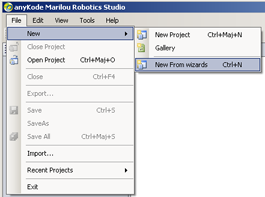
Choosing a Wizard:
The list on the left of the window shows the various available Wizards. Click on the icon of the Wizard that you want. For example, choose "Application->Moda->Visual .net 2005" to create a program and control a robot.
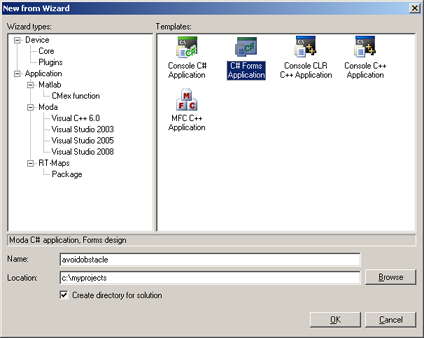
Click OK button to run the Wizard.
|
Name |
Description |
|
Wizards for creating robotics applications. | |
|
Wizards for creating projects compatible with Matlab cmex function (the MathWorks). | |
|
Wizards for creating projects compatible with Intempora RT-Maps. |
|
Documentation v4.7 (18/01/2015), Copyright (c) 2015 anyKode. All rights reserved.
|
|
What do you think about this topic? Send feedback!
|