3D Render geometries.
Rendered geometries are used to dress physical geometries or to display graphics that does not act in the physics. This also includes Viewpoints (cameras), lights, and zones.
Some physical entities, particularly native ones, are automatically paired with a rendered entity (shape). It is also possible to attach one or more rendered entities to a physical geometry, in addition to the default shape. Rendered entities may also be placed in the world without being attached to a physical entity. These geometries will therefore have no effect on physical simulation and are only used to give your simulation a realistic feeling.
3D objects can also be attached to physics geometries.
Supported files format: .X (binary and text), .OBJ, .3DS, .mesh et .STL (binary and text)
The robot in sample Samples/Scenes/Vacuum is assembled with native geometries then dressed with a 3D model that does not act in physical simulation.
|
Complete robot: |
Simulated geometries (physics): |
3D model is attached to one physics geometry: |
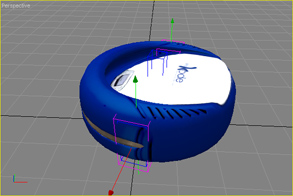 |
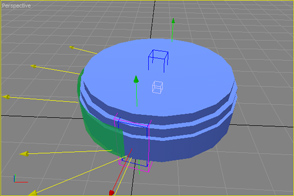 |
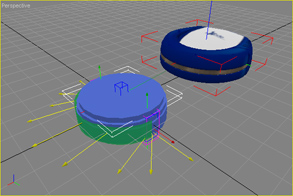 |
|
Name |
Description |
|
Creating a rendered entity and adding it to the view.
| |
|
How to attach a 3D model geometry to a physical entity.
|
|
Documentation v4.7 (18/01/2015), Copyright (c) 2015 anyKode. All rights reserved.
|
|
What do you think about this topic? Send feedback!
|