Editor's main toolbars.
 |
Comments |
 Shows the Modify panel and displays the properties of the selected entity. If several entities are selected, only the properties of the first two are displayed. Shows the Modify panel and displays the properties of the selected entity. If several entities are selected, only the properties of the first two are displayed. |
|
 Refreshes the PHX. In particular, reloads rendered entities from 3-D files and sub-PHXs that were modified in another window. Refreshes the PHX. In particular, reloads rendered entities from 3-D files and sub-PHXs that were modified in another window. |
|
 Reset selected entities local matrix (identity). Reset selected entities local matrix (identity). |
|
 Reset selected entities local matrix's rotation part. Reset selected entities local matrix's rotation part. |
|
 Opens the Create Local Matrix dialog box: useful for creating matrix by composing angles around axes (Yaw, Pitch, Roll). Opens the Create Local Matrix dialog box: useful for creating matrix by composing angles around axes (Yaw, Pitch, Roll). |
|
 Automatically assembles selected physical entities together as a rigid body. Automatically assembles selected physical entities together as a rigid body.If several entities are selected, Auto Body dialogbox proposes two options:
|
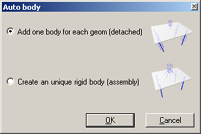 |
 |
Comments |
 Assigns the position of the first selected entity to subsequent ones. You may choose a specific axis. Assigns the position of the first selected entity to subsequent ones. You may choose a specific axis. |
|
 Applies the same spacing that is between the first and second entities to subsequent entities (Before, after): Applies the same spacing that is between the first and second entities to subsequent entities (Before, after): |
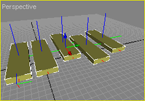 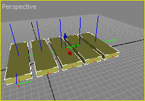 |
 Assigns the same length, width, or height of the first selected entity to subsequent ones. Assigns the same length, width, or height of the first selected entity to subsequent ones. |
|
 Assigns all the dimensions (length, width, and height) of the first selected entity to subsequent ones. Assigns all the dimensions (length, width, and height) of the first selected entity to subsequent ones. |
|
 Aligns entities vertically or horizontally with respect to the first selected entity. Aligns entities vertically or horizontally with respect to the first selected entity. |
|
 |
Comments |
 Links the second (and subsequent) selected entities to the first. Links the second (and subsequent) selected entities to the first. |
Automatic links can be used to link:
|
 Selects the previous entity (starting from the selected entry), in the same level. The spin box indicates the parent entity of the currently selected entity. Selects the previous entity (starting from the selected entry), in the same level. The spin box indicates the parent entity of the currently selected entity. |
|
 Selects the next entity (starting from the selected entry), in the same level. The spin box shows the selected entity's childs. Selects the next entity (starting from the selected entry), in the same level. The spin box shows the selected entity's childs. |
|
 |
Comments |
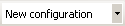 Selects the configuration to run Selects the configuration to run |
|
 Runs the selected configuration Runs the selected configuration |
|
 Saves current document Saves current document |
|
 Saves all open documents Saves all open documents |
|
 Opens a simulation project Opens a simulation project |
|
 "Cut" (removes item and places it in the Windows clipboard) "Cut" (removes item and places it in the Windows clipboard) |
|
 "Copy" (makes a copy of the selected item in the Windows clipboard) "Copy" (makes a copy of the selected item in the Windows clipboard) |
|
 Pastes the contents of the clipboard Pastes the contents of the clipboard |
|
 Undo last action Undo last action |
|
 Redo last canceled action Redo last canceled action |
|
|
Documentation v4.7 (18/01/2015), Copyright (c) 2015 anyKode. All rights reserved.
|
|
What do you think about this topic? Send feedback!
|