Mesh tool: Meshes management.
The Mesh tool is used to modify meshes using some basic functions. The goal of this tool is to create a copy of a mesh file that is easier to use in the editor by scaling its units, translating vertices and reducing the number of faces/vertices in order to accelerate the rendering. Also, optimized mesh (reducing faces) allow physics meshes to work better in some cases.
Here is a sample of using the mesh tool:
|
Before (original mesh): |
After: |
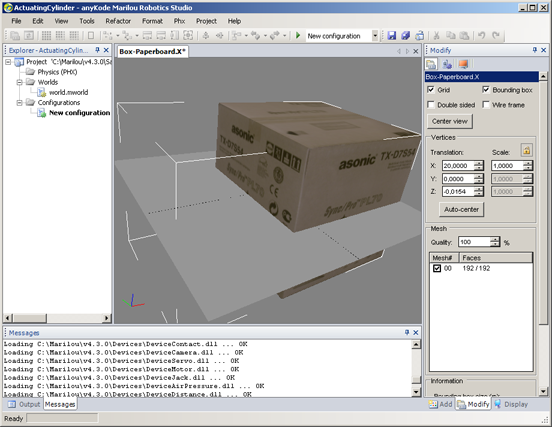 The mesh is very big (internal units), is translated on the right and have 192 faces. |
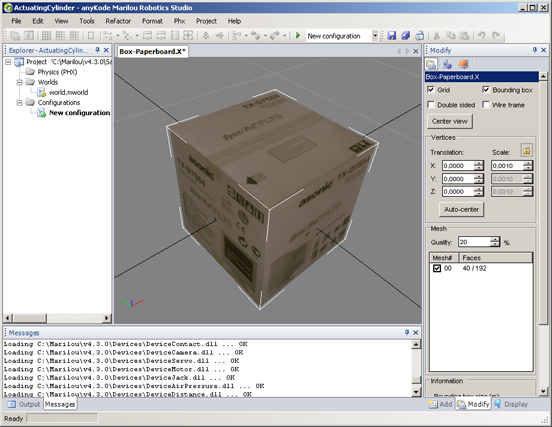 The mesh is now according to the meter unit, centered around 0 and have 40 faces. |
Center view: automatically scale the viewpoint position for seeing the entire mesh in the view.
Auto center: translate vertices according to produce a centered mesh.
Quality: allow to modify mesh quality from 100% (original mesh) to 1% (most simplified). The '%' is an approximation that does not means the same 'thing' from a mesh to another. You may have to test several values.
|
Documentation v4.7 (18/01/2015), Copyright (c) 2015 anyKode. All rights reserved.
|
|
What do you think about this topic? Send feedback!
|