This section describes the various icons available in the Exec toolbox.
 |
Description |
 |
Runs simulation (P). |
 |
Pauses simulation (P). |
 |
Runs one simulation "step" when the simulator is paused (Enter). |
 |
Resets simulation (Ctrl + R). |
 |
Displays/hides contact points between geometries. |
 |
Starts/pauses recording of the video in simulation. |
 |
Stops recording video (if it is on). |
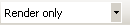 |
Displays/hides geometries according to their visibility mask. |
 |
Captures 3D rendering and save the image inside the current project folder. |
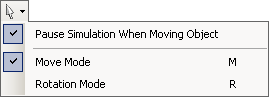 |
Automatic simulation Pause mode on moving/rotating objects (user action). Activate the Move mode or Rotation mode for selection. |
|
Documentation v4.7 (18/01/2015), Copyright (c) 2015 anyKode. All rights reserved.
|
|
What do you think about this topic? Send feedback!
|