Common properties for rendered geometries (3D display).
Rendered geometries inherit basic properties (Common). You may then add specific properties required to handle rendering aspects:
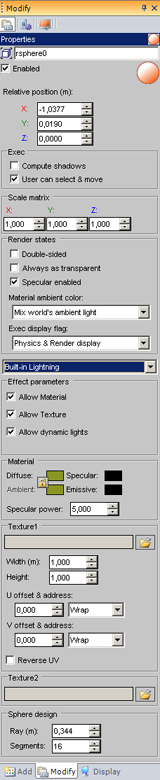 |
Scale Matrix X, Y, Z: axis multiplier values (see Axis system and coordinates). Multipliers are stored in the object's 3-D scaling matrix. Multiplied by the object's matrix, this matrix changes the scale of the object display. Note: Graphics cards normalize vertex normals when the scale matrix is not the identity matrix. This explains why display is slowed down. It is therefore best to avoid using this option, and to create 3-D models directly using the correct size and normalized normals. Double sided: if this option is activated, triangles are always displayed. Otherwise, only triangles whose normals are facing the point of view are displayed (Culling). Activating this option slows down the video display. Always transparent: if this option is checked, the object is placed in the display cycle for transparent objects. This option is particularly useful when an object is textured with an image that contains a transparency layer. Opaque objects are displayed from nearest to farthest (from the observer's perspective), then transparent objects are displayed from farthest to nearest. An object whose material (Color & Texture) uses color diffusion with an alpha value other than 255 will automatically be considered as a transparent object. Specular enabled: Enable/Disable material specular color management. Exec display flag: indicates the context in which the geometry is visible in the simulation (Exec). The geometry can be always invisible, visible with the 'physics' display context, visible with the 'render' display context or always visible (both). Material ambient color: object material's ambient member management:
|
|
Documentation v4.7 (18/01/2015), Copyright (c) 2015 anyKode. All rights reserved.
|
|
What do you think about this topic? Send feedback!
|