Placing a servo in the model.
When using GoPositionXXX functions, the servo reach the desired position (if possible) according to the following rules:
If the joint axis have defined limits:
If the joint does not have any rotation limit AND Maintain absolute angle property is checked:
If the joint does not have any rotation limit AND Maintain absolute angle property is NOT checked:
|
Step |
Description |
|
(Samples/Devices/Servo).
|
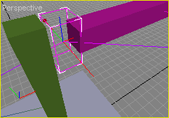 |
|
 |
|
Double-click on the sensor's reference in order to display/change its settings: Max torque: Servo motor's maximum torque. Max speed: Maximum rotation speed. Min speed: Minimum rotation speed. Accuracy: Acceptable angle error. Min position index: Value of the lowest index for calculating position. Max position index: Value of the highest index for calculating position. Continuous Rotation enabled: Enable/disable continuous rotations (as a simple motor speed command). Maintain absolute angle: Indicates if servo is able to remember all rotations and maintain an absolute global angle. Resistant torques: Static and viscous resistant torques. Set to 0 for disabling this feature. Those parameters override joint's axis: you can disable this behavior by checking the property do not override axis resistive torques (Instance panel). (See also axis settings) Factor: Torque/speed factor: Max Torque=Max Torque * Factor Max speed=Max Speed / Factor |
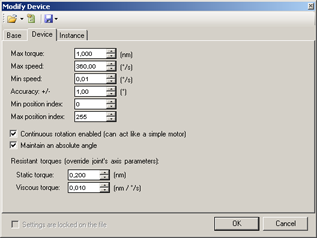 |
|
In MODA programming, motors are accessible via the (or DeviceServoMotor class) class. The servo's full path, starting at PHX "/" is hinge0/a1/servo. |
|
|
Documentation v4.7 (18/01/2015), Copyright (c) 2015 anyKode. All rights reserved.
|
|
What do you think about this topic? Send feedback!
|