This section shows that various components in Marilou's graphical interface, as well as their operation and how they are interrelated.
Marilou's interface is composed of five main areas:
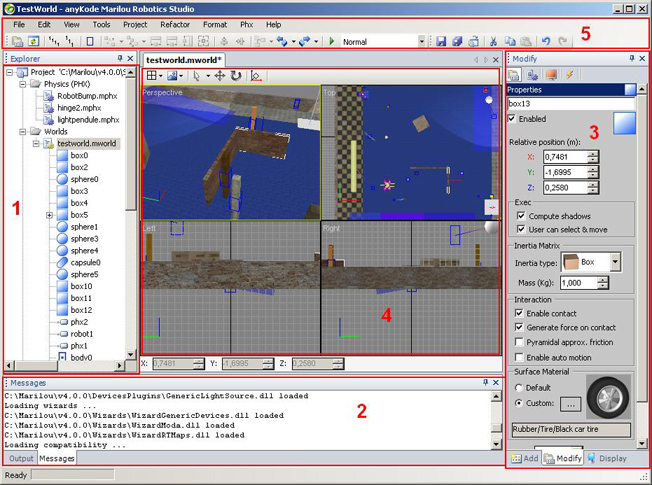
The Project Explorer windows shows the structure of folders being used by the current simulation. Here you will find PHXs, worlds, and configurations.
Logs are used to show information regarding the status of a particular operation (i.e. whether or not it was successful). Here you will see information about loaded files such as Devices and Wizards.
Manipulation panels are the foundation for creating simulations:
The top level for the panels contains the Add, Modify, and Display tabs:
Add: contains the entities that you may choose and place into a simulation.
Modify: displays the selected entity's properties in the graphical views. Use this tab to make both physical and 3-D changes to an entity.
Display: contains the manipulation tools for graphical objects, such as show/hide graphical objects, physical objects, etc.
Graphical views show the file being edited (PHX or World). Several perspectives are available. You may choose the number of perspectives you wish to display.
Toolbars and menus give you direct access to modeling features, such as moving, attachments, formatting, etc.
The features described in this section are covered in more detail in the following pages of this documentation.
|
Documentation v4.7 (18/01/2015), Copyright (c) 2015 anyKode. All rights reserved.
|
|
What do you think about this topic? Send feedback!
|