Data exchange between real world and simulated device.
This device is used for dialing from a simulated robotics application to the real world side. The communication is done from a communication port (defined in the Configuration->Communication ports panel) or from another MODA application. 3 steps are required for using this device:
(see External Communication plugin)
The communication port is required if data source is an external MODA application. In other cases (TCP/IP, serial port) you need to create a communication port (see Communication ports)
Using MODA, the device created by the External Communication plugin can be controled by the DeviceExternalCommunationPort class. You will have to use the Read, SyncRead and Write functions.
This external MODA based application can become data source by connecting on the device and using the RawRead and RawWrite functions.
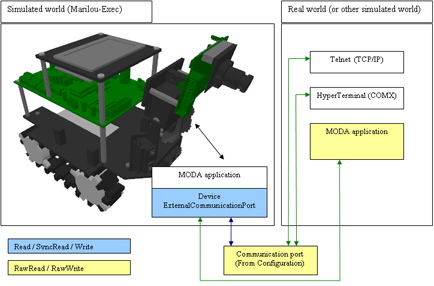
(communication flow)
|
Documentation v4.7 (18/01/2015), Copyright (c) 2015 anyKode. All rights reserved.
|
|
What do you think about this topic? Send feedback!
|