Placing an actuating cylinder into the model.
Creating the actuating cylinder:
|
Step |
Description |
|
This tutorial is based on the example samples/devices/actuatingcylinder
|
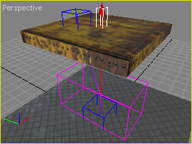 |
|
 |
|
Double-click on the sensor's reference in order to display/change its settings: Max Force: maximum force the device can apply. Max speed: maximum linear speed used to reach specified position. Contraint: contrains type soft/hard. Min/Max index values: indexed positions indices. Note that the indexed position is allowed only if an axis limit has been defined (on the joint axis). |
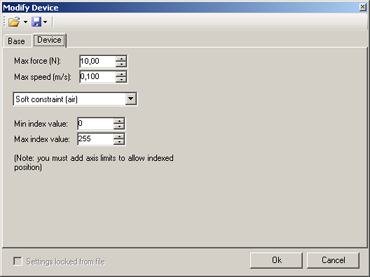 |
|
In MODA programming, actuating cylinders are accessible via the DeviceActuatingCylinder class. The cylinder's full path, starting at PHX "/" is slider0/a1/m. |
|
|
Documentation v4.7 (18/01/2015), Copyright (c) 2015 anyKode. All rights reserved.
|
|
What do you think about this topic? Send feedback!
|