Install your License file.
Marilou installer program installs automatically a Demo license file.
In order to take full advantage of the application and its features you must install a purchased license file.
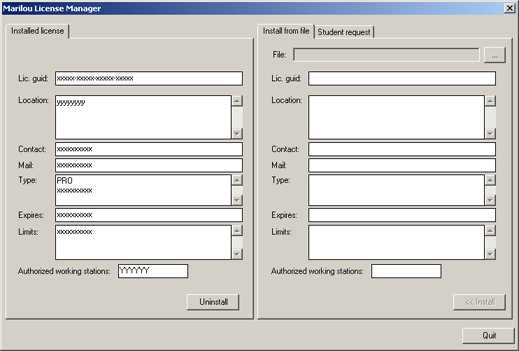
The left-hand panel shows currently installed license information; the right-hand side shows the License file contents.
In the License Explorer panel, click on "..." to browse for your licence file.
Then click on Install to install the new file.
Note: you may not revert to a previous License file after installing a new one.
Click on Quit to close the License Manager window.
|
Documentation v4.7 (18/01/2015), Copyright (c) 2015 anyKode. All rights reserved.
|
|
What do you think about this topic? Send feedback!
|