Using absolute compass.
The absolute compass is attached to moveable entities (physics and rending). The sensor axes system is the parent geometry one. The sensor acts on one axis, that can be selected in the instance values.
|
Step |
Description |
|
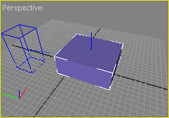 |
|
 |
|
Double-click on the sensor's reference in order to display/change its settings: This dialog box lets you change how the sensor works. Also, the 'Instance' panel let you assign configuration for this sensor instance. Intrinsic error: The intrinsic error is the sensor absolute error. This error is randomized at device's startup, in the specified range, and is always added to the final measure. Resolution: Resolution of the final measure. Measure noise: The measure noise is randomized, in the specified range, and added at each sensor measure. |
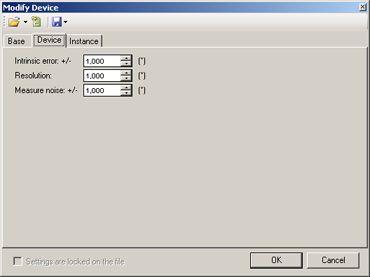 |
|
In MODA programming, use the DeviceAbsolutCompass class. |
|
|
Documentation v4.7 (18/01/2015), Copyright (c) 2015 anyKode. All rights reserved.
|
|
What do you think about this topic? Send feedback!
|