Using Sound Source device.
Sound source devices are attached to a Zone type entity. The screen shots are from [Samples Directory]/devices/SoundSource sample.
|
Step |
Description |
|
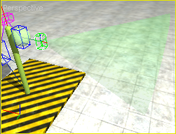 |
|
 |
|
Double-click on the device for open the settings dialog box: Volume: volume factor to apply to the sound. Frequency factor: factor to apply to read frequency. A value =1 reads the sound at the normal speed, a value >1 accelerates the sound and a value <1 makes the sound is read slowly. Range: maximum distance of the sound. This range can be overridden by zone's length. Repeat: indicates how many time the sound file is repeated. 0 mean "repeat always", 1 means play 1 time then stop. File: full .wav file path. |
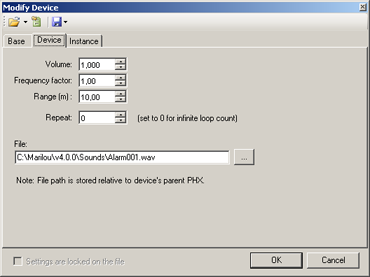 |
|
In MODA programming, sound sources are accessible via the DeviceSoundSource class. The device's full path in this example, starting at PHX "/" is "zone0/sound". |
|
|
Documentation v4.7 (18/01/2015), Copyright (c) 2015 anyKode. All rights reserved.
|
|
What do you think about this topic? Send feedback!
|