Using a GPS.
The GPS can be attached on physics and 3D-only entities type.
|
Étape |
Description |
|
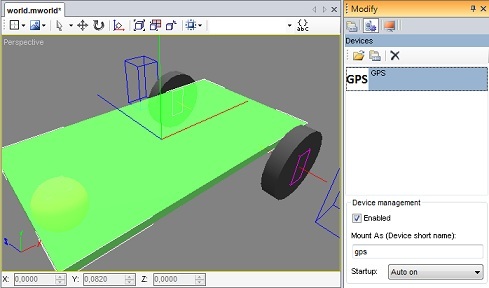 |
|
Double-click on the device for open the settings dialog box: Intrinsic Error: intrinsic error (E) of the sensor in the range [-E, +E] (m). The erreur is computed (random) on device startup for each position components and is added to the position on every device update. Noise: random noise (N] in the range [-N, +N] added to the position on every device update. |
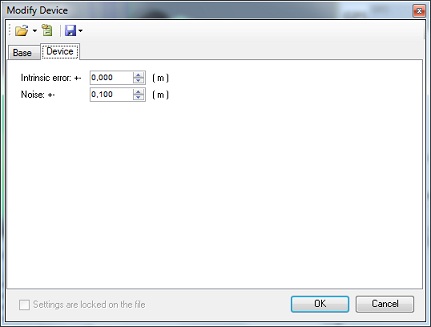 |
|
In MODA programming, GPS are accessible via the DeviceGPS class. The device's full path in this example, starting at PHX "/" is "box0/gps". |
|
|
Documentation v4.7 (18/01/2015), Copyright (c) 2015 anyKode. All rights reserved.
|
|
What do you think about this topic? Send feedback!
|