Placing an air pressure system into the model.
Air pressure devices are attached to a Zone type entity.
|
Step |
Description |
|
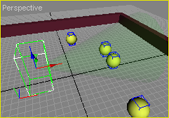 |
|
 |
|
Click on the yellow lightning bolt to display the Core device properties panel, then select Core device air pressure in the Type field. Ray levels: indicates how many rays levels are used to detect objects that are in the zone. Use 0 for using only 1 ray (along the zone's X axis). Rays per level: number of rays on each level. Note: The total of created rays is equal to (RayLevels*RaysPerLevels)+1. The number of rays directly impact simulation performances... Max force: maximum force that air pressure can apply on an object. The maximum force is applied when contact point is very near from the ray start point. See notes about forces computing. Min Force coef: % of Max force: This force is applied to objects that are near the end of the ray cast. Pressure's backward forces: Check it if you want the pressure apply forces to the zone's parent body. If not checked, forces are applied on objects that are inside the zone field only. For exemple for a pump air robot, you must check this option. Collides with zone's parent: Indicates if rays used to detect near objects can collide with the zone's parent geometry. Is the parent is a rigid body, the property applies to all body's child. Initial force: gives the initial force to apply at the simulation startup. This force is applied only if device startup mode is ON. |
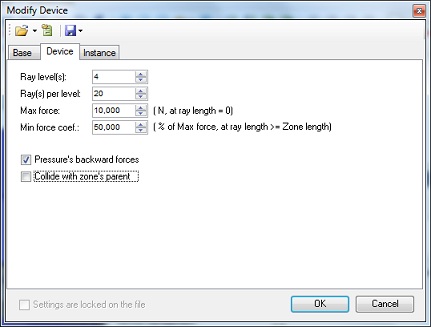 |
|
In MODA programming, motors are accessible via the DeviceAirPressure class. The device's full path, starting at PHX "/" is zone0/pressure. |
|
As zone is considered as a rendered entity, it is therefore possible to attach it to a physical entity so that it follows the movement of the entity (see Attaching to a physical entity).
|
Documentation v4.7 (18/01/2015), Copyright (c) 2015 anyKode. All rights reserved.
|
|
What do you think about this topic? Send feedback!
|