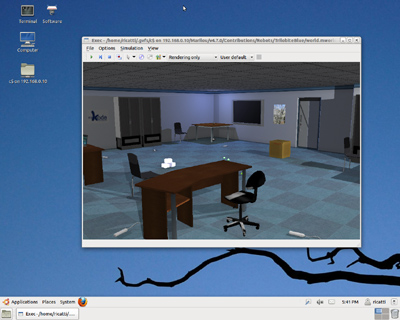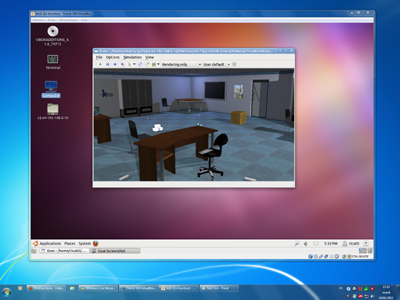Exec V5 is the new Marilou simulation engine. It will progressively replace the current engine (V4.7.X). Exec V5 is built on a massively multi-threads architecture, cross platform and is now using OpenGL 2.1. The BETA program in working on Windows, Ubuntu and Mint:
|
Windows |
Ubuntu |
VirtualBox (Ubuntu under Windows) |
|
|
|
|
Installing Exec V5 for Windows (x86/x64):
- Download the package from our downloads page,
- Decompress the file, run MarilouExecInstaller.exe for starting the installer,
- Now, EXECV5 is available from the Marilou Editor (See also Starting Exec).
- Install OpenAL for sound management: http://connect.creativelabs.com/openal/Downloads/Forms/AllItems.aspx
Installing Exec V5 for Ubuntu (Lucid/Oneiric) and Mint (12)
- Download the package from our downloads page,
- Decompress the file.
From a terminal window, in the directory where EXECV5 was uncompressed:
- Give to the install file the 'execute' right (chmod +x install)
- Start install ( ./install )
- The installer starts, extract files and register some environment variables in the .profile file.
- Once the installer finished, Log Out then login in order to activate the environment variables registered by the installer.
Required libraries for 3D: GLU, GLUT etc.
- sudo apt-get install freeglut3 libglew1.5 libglu1-mesa libgl1-mesa-glx mesa-common-dev
- Install the video drivers provided by your video card manufacturer (hardware 3D acceleration)
Required libraries for the video recording:
- sudo apt-get install libavcodec-extra-52
- sudo apt-get install libavformat-dev
- sudo apt-get install ffmpeg
Some samples are built for Windows (Lidar, LCD, CameraDisplay etc.) : Install WINE in order to run them:
- sudo apt-get install wine
Now, we are ready to check if all is OK: Open a terminal window and try the following command lines:
- mexec (Exec must start and propose commande line options. If not, check in the .profile file if the PATH variable is well registered)
- mexec $MV5_INSTALLDIR/samples/Scenes/TestWorld/Testworld.mdsp /c:normal (Exec starts the test world)